When it comes to URL shortening services, marketers have long relied on the classic link-sharing services TinyURL and Bitly to effectively manage their URLs. These services provide practical ways to turn long URLs into shorter, more manageable versions that are conducive to sharing across different platforms. A common question that arises is, "Are URL shorteners still relevant today?" Additionally, there has been ongoing debate about which is superior: TinyURL or Bitly? In this blog post, we will address this timely topic by conducting a comprehensive comparison of the features, advantages, and disadvantages of both TinyURL and Bitly, including an exploration of their respective histories. This way, you can determine which one best aligns with your marketing goals.
Introducing TinyURL and Bitly - A Brief History of the Two Popular Link Shorteners
In the age of the internet and social media, shorter URLs are always preferred for sharing links. This is where TinyURL and Bitly come into play as two of the oldest and most widely used link-shortening services available today. TinyURL was launched back in 2002, offering users a way to convert long, unwieldy URLs into more manageable links. Similarly, Bitly was established in 2008 and introduced additional features such as customized links and link tracking. These services have become invaluable tools for social media marketers, bloggers, and individuals seeking to make their links more appealing and shareable. In this brief history, we will delve into the origins of these link shorteners and explore how their evolution has made them indispensable tools in the digital age.
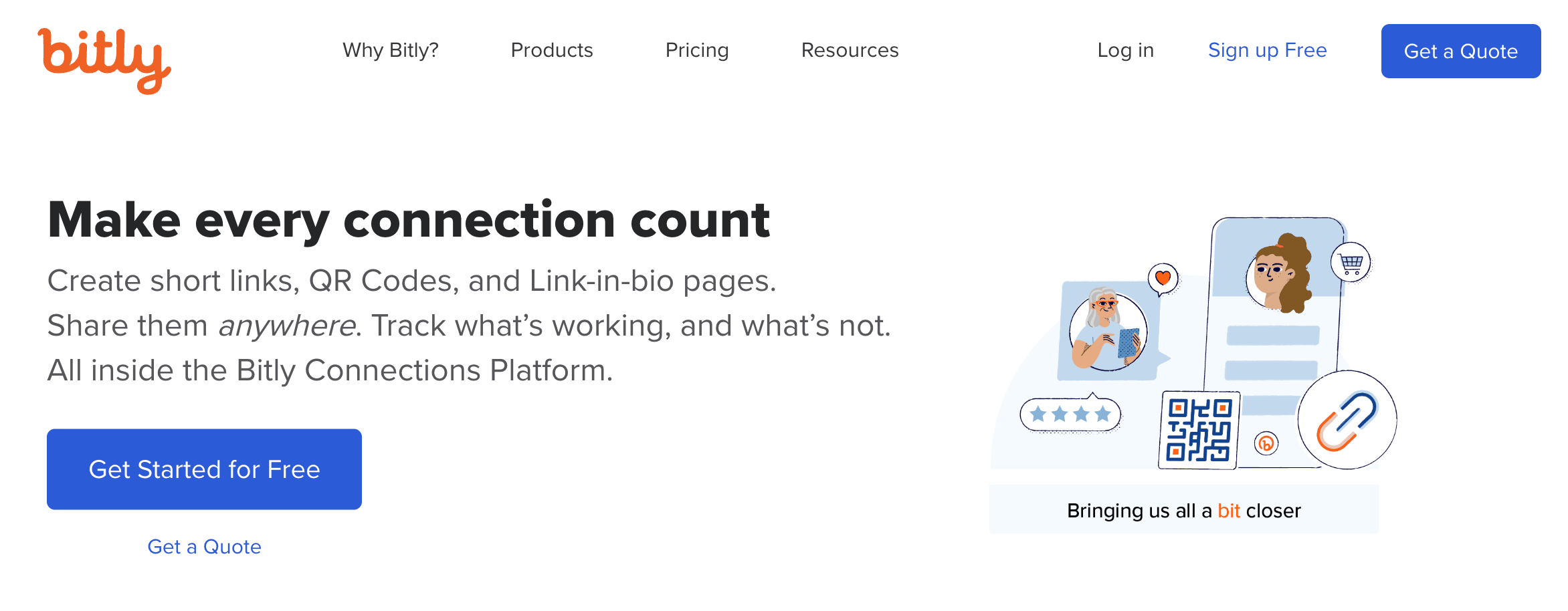
Are URL Shorteners Still Relevant Today?
Yes, URL shorteners continue to be relevant and necessary in today's digital landscape. While advancements in AI-based technologies and the prevalence of QR codes have simplified sharing and communication, URL shorteners still play a crucial role in web development for various reasons. Firstly, they are essential for managing long URLs and making them more shareable on social media platforms. Additionally, shortened URLs allow businesses to track user engagement, utilize branded domains, and customize links with UTM parameters to gain deeper insights into user behavior. Ultimately, URL shorteners offer a wide range of benefits that make them indispensable tools in our digital world.
Feature Comparison - What Sets Each Apart
When comparing features, it is important to understand the unique aspects that distinguish each option. It is essential to consider individual needs when conducting product comparisons. Each product may excel in different areas, so understanding your specific requirements is crucial in making the right choice. By closely examining the various aspects of each option, you can identify the features that truly stand out. Whether you are in the market for a new car or software, taking the time to research and find the one that best suits your needs is essential.
TinyURL vs. Bitly Comparison
| Feature | TinyURL | Bitly |
|---|---|---|
| Custom Domains | Yes | Yes |
| Trackable Links | Yes | Yes |
| Free Plan | Yes | Yes |
| Link Management Tools | Yes | Yes |
| Link Shortening Length (Characters) | 28 | 22 |
| Integration with Social Media Platforms | Limited | Wide Range |
| History of Link Sharing | No | 30 days |
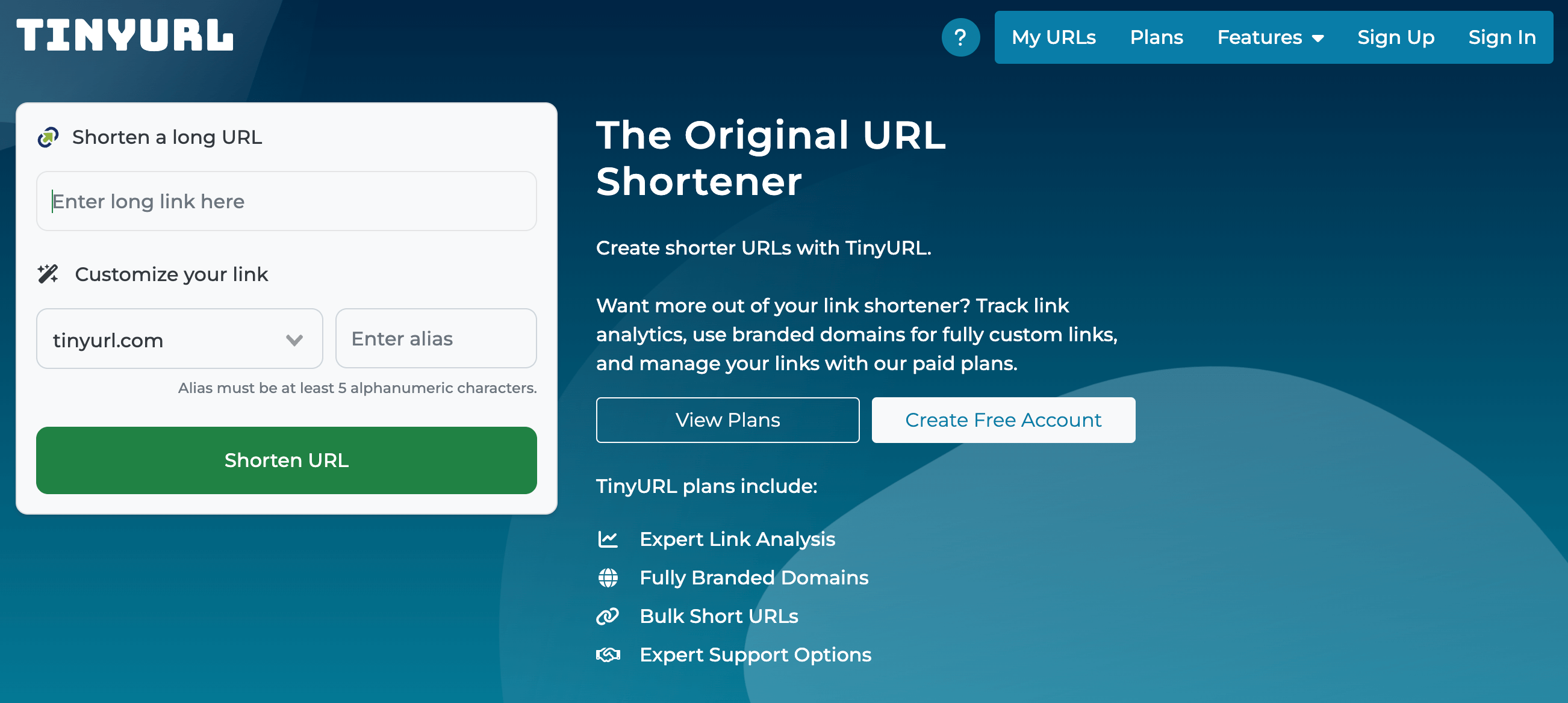
Security & Privacy – A Comprehensive Examination of the Security Measures of TinyURL and Bitly
When utilizing URL shortening services, it is essential to consider the security and privacy aspects of the platforms. In this article, we will take an in-depth look at the security features offered by both TinyURL and Bitly, and analyze the measures they have implemented to safeguard user data and protect against potential threats.
TinyURL, as a basic security measure, encrypts all its links using HTTPS. This encryption protocol ensures that user data remains secure during transmission and helps prevent unauthorized access. Additionally, TinyURL provides the option for two-factor authentication, adding an extra layer of protection to user accounts and preventing unauthorized access.
On the other hand, Bitly places a strong emphasis on security and offers a comprehensive range of advanced security features. Similar to TinyURL, Bitly employs HTTPS encryption to protect user data. However, Bitly goes a step further by implementing link scanning capabilities. This feature scans each link to identify potential malware and phishing scams, providing an added layer of protection for users.
To further enhance security, Bitly offers two-factor authentication, requiring users to provide a second form of verification when accessing their accounts. This feature significantly reduces the risk of unauthorized access and protects user information.
In addition to these security measures, Bitly maintains a dedicated security team that actively monitors the platform for any potential security threats or vulnerabilities. This team collaborates with industry experts and security organizations to ensure that Bitly remains up-to-date with the latest security practices and promptly addresses any emerging threats.
Both TinyURL and Bitly prioritize the security and privacy of their users' data. While TinyURL offers essential security features such as HTTPS encryption and two-factor authentication, Bitly goes beyond the basics by incorporating link scanning and maintaining a dedicated security team. Ultimately, the choice between the two services depends on the specific security requirements and preferences of the user.
In conclusion, when considering URL shortening services, it is crucial to prioritize security and privacy. Both TinyURL and Bitly offer measures to protect user data, but Bitly's advanced security features and proactive approach make it a compelling choice for those seeking robust security measures.
Comparison of Security Features Here’s a comparison of the security features of TinyURL and Bitly:
| Security Feature | TinyURL | Bitly |
|---|---|---|
| HTTPS encryption | Yes | Yes |
| Link scanning | No | Yes |
| Two-factor authentication | Yes | Yes |
| Dedicated security team | No | Yes |
As you can see, Bitly offers a much more comprehensive set of security features than TinyURL. While TinyURL does offer HTTPS encryption to protect user data, Bitly goes above and beyond by offering link scanning and a dedicated security team to monitor the platform for any security threats.
If you’re concerned about security, Bitly is the clear winner when compared to TinyURL. With its advanced security features and dedicated security team, Bitly provides a much more secure platform for shortening and managing links. However, it’s important to note that both services are generally safe to use, and using HTTPS encryption is a basic but crucial security feature that both services provide.
Analytics & Insights – Maximizing Link Tracking Efficiency with Data
When it comes to analyzing data and gaining insights, Bitly surpasses TinyURL with its robust analytics capabilities. Bitly provides comprehensive analytics for each link, offering detailed information such as click counts, referrer data, and geographic location of users. This wealth of information empowers users to track the effectiveness of their marketing campaigns, understand user behavior, and identify emerging trends. Additionally, Bitly offers customizable dashboards, enabling users to create and save personalized reports on link performance. In contrast, TinyURL lacks any advanced analytics or insights beyond basic click tracking. While TinyURL may suffice for those seeking simple link shortening, businesses and marketers in need of in-depth insights will find Bitly's advanced analytics and reporting features invaluable.
Pricing Plans – Evaluating the Range of Pricing Options
When it comes to pricing, both TinyURL and Bitly offer a combination of free and paid plans. TinyURL remains completely free to use, with no limitations on the number of links that can be shortened. Recently, TinyURL introduced paid monthly plans ranging from $9.99 to $199. On the other hand, Bitly offers a free plan with basic features, but restricts the number of links that can be shortened to 10 per month. Once this limit is exceeded, users must upgrade to one of Bitly's paid plans. Bitly's paid plans provide advanced functionality, including custom domains, in-depth analytics, and collaborative tools for teams. The pricing for Bitly's paid plans varies from $8 to $199 per month, depending on the desired features and level of service. Overall, while TinyURL remains suitable for basic link shortening needs, businesses and marketers seeking advanced features and comprehensive analytics may find Bitly's paid plans to be a worthwhile investment.
TinyURL Pricing Page
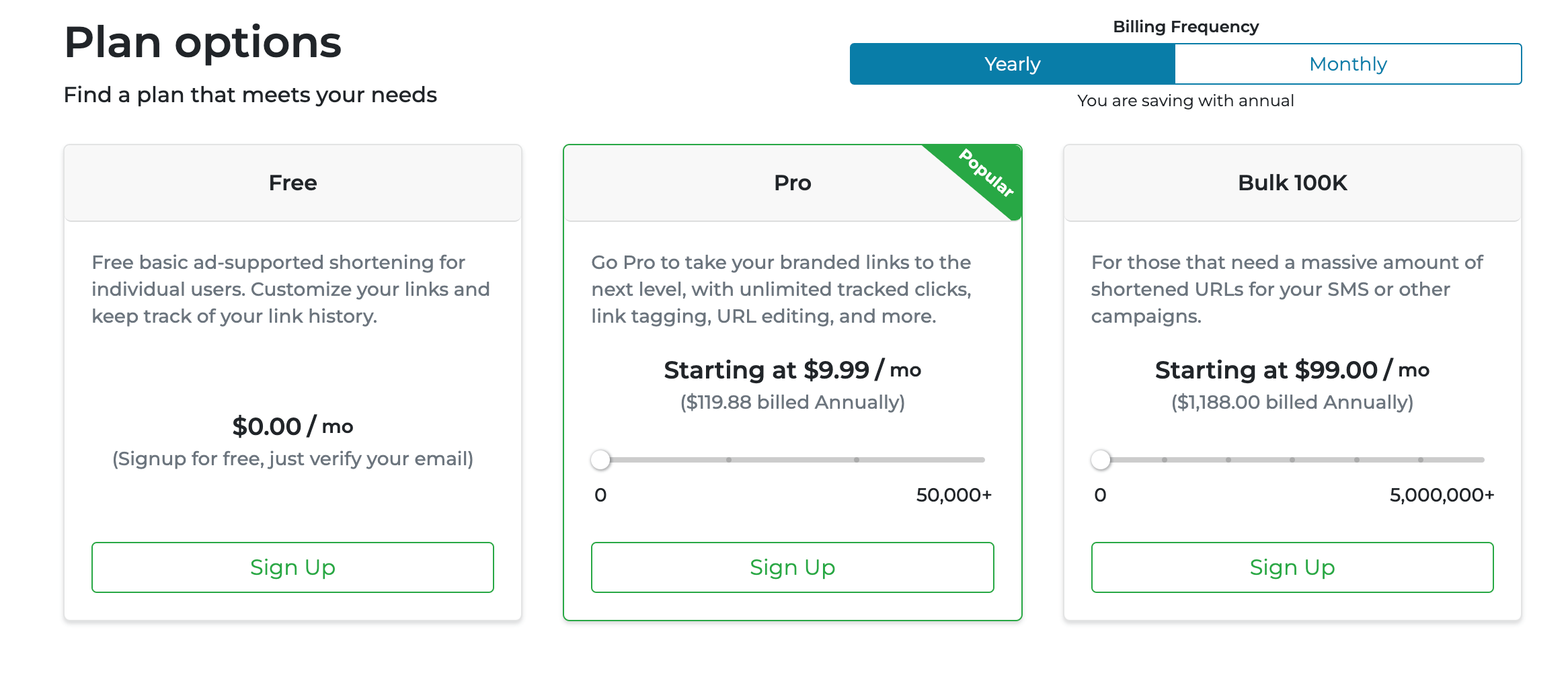
Bitly Pricing Page
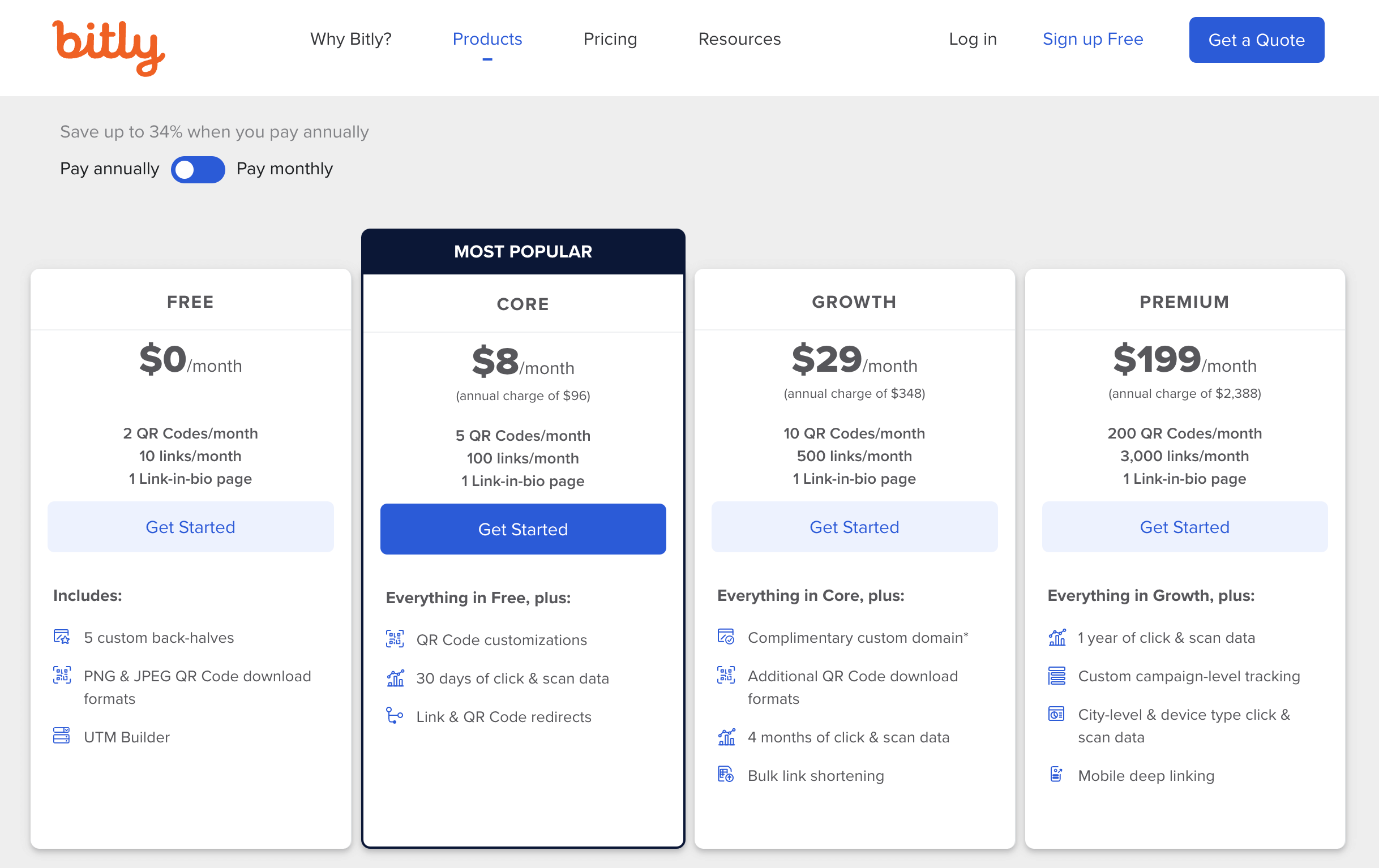
User Interface Comparison – Evaluating the User Experience on Both Platforms
Both TinyURL and Bitly provide clean and user-friendly interfaces that are easy to navigate. TinyURL boasts a simple and straightforward interface with a minimalistic design supported by ads, focusing primarily on the basic function of link shortening. While the website is easy to use, it lacks some of the more advanced features offered by Bitly.
On the other hand, Bitly offers a more robust interface with a wider range of features and options available to users. Despite its increased complexity, the interface remains intuitive and user-friendly, featuring a modern design that is visually appealing on both desktop and mobile devices. Overall, both TinyURL and Bitly provide good user interfaces, but Bitly's additional features and options give it an advantage for users in need of a comprehensive link management platform.
As two of the most popular link shortening services available, TinyURL and Bitly offer excellent features to enhance link sharing and ensure security. TinyURL is an ideal choice for those seeking a free and straightforward way to shorten links, while Bitly caters more towards professionals and businesses that require advanced functionalities. Ultimately, the decision between the two depends on individual needs and preferences. Both TinyURL and Bitly have their own strengths and weaknesses, but with our analysis, we believe that you will be able to make an informed choice based on your specific requirements after trying out both platforms.
